This article will show you how to play music simultaneously on two Bluetooth headphones, with the help of ViaAudio.
Here is an overview of how it works:
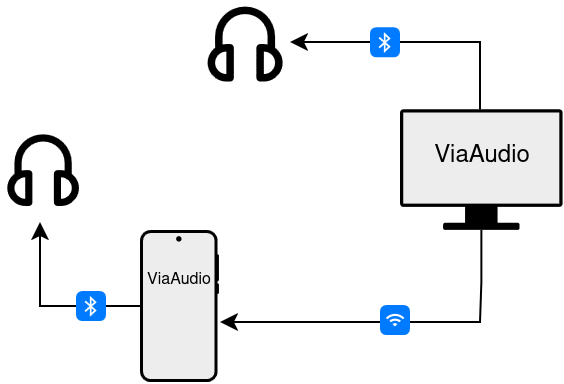
Your PC connects to the first headphone via Bluetooth directly. Your phone connects to the second headphone. ViaAudio streams the audio output from your PC to your phone via WiFi, so you can hear identical music on two bluetooth headphoens.
The tutorial
- Make sure your phone and your PC are connected to the same WiFi.
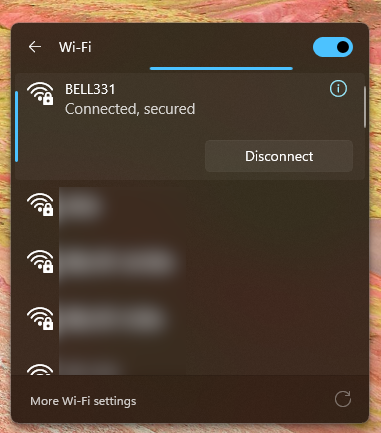
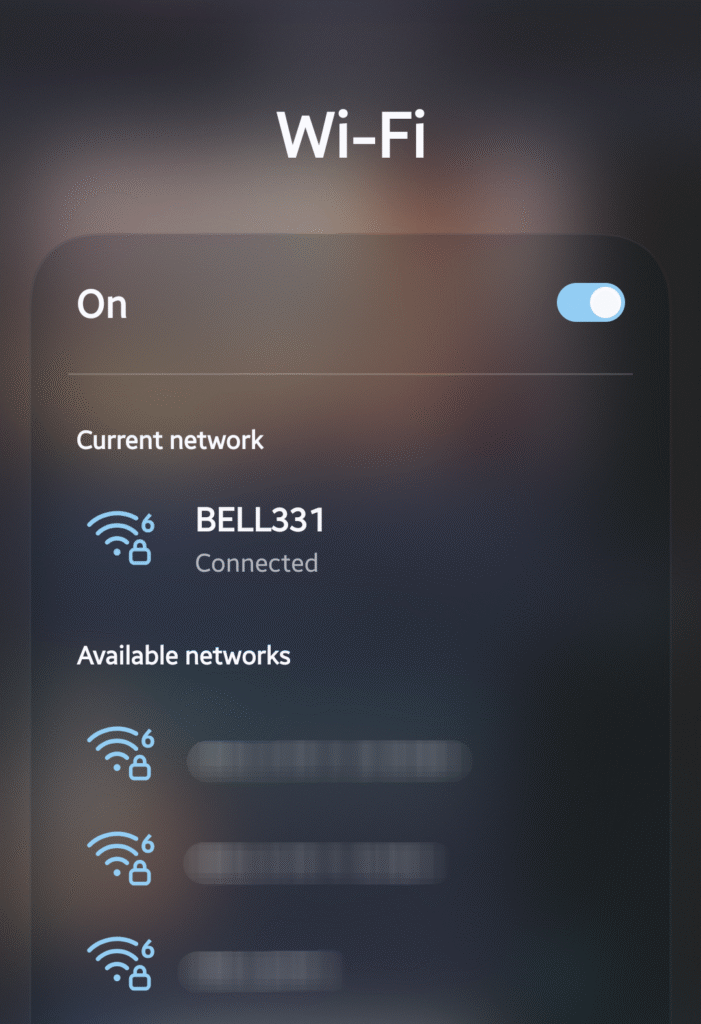
2. Connect your first headphone to your phone
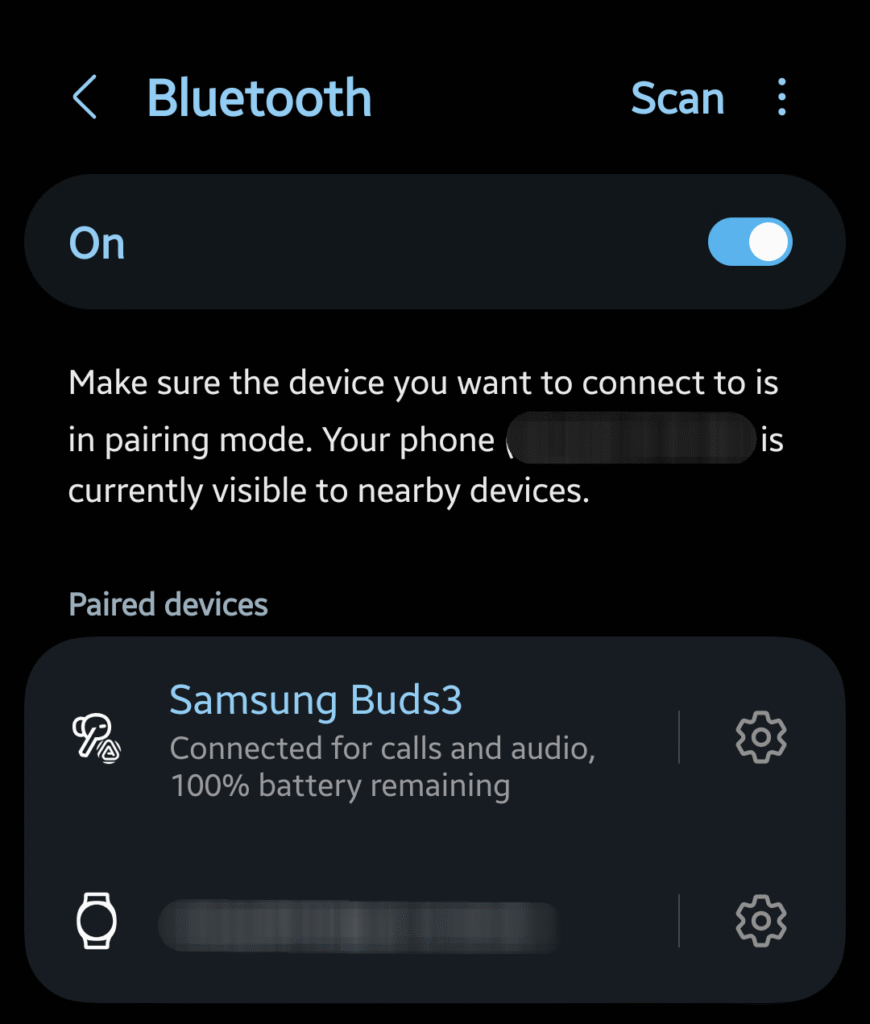
3. Connect your second headphone to your PC
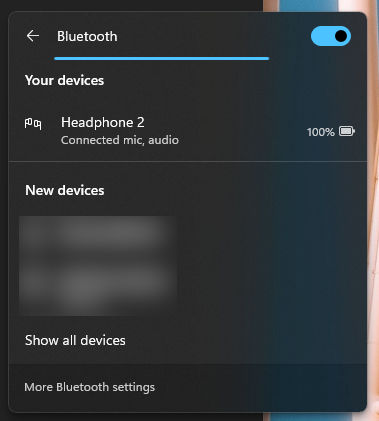
4. Launch ViaAudio on your phone. Then turn on the switch on the top.
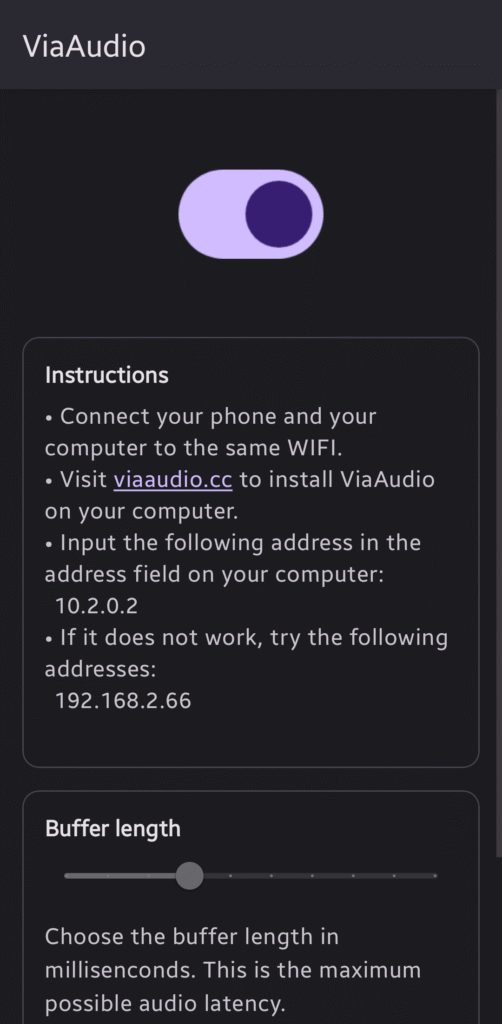
5. Download ViaAudio on your PC.
After downloading the zip, right click on the zip and select extract all.
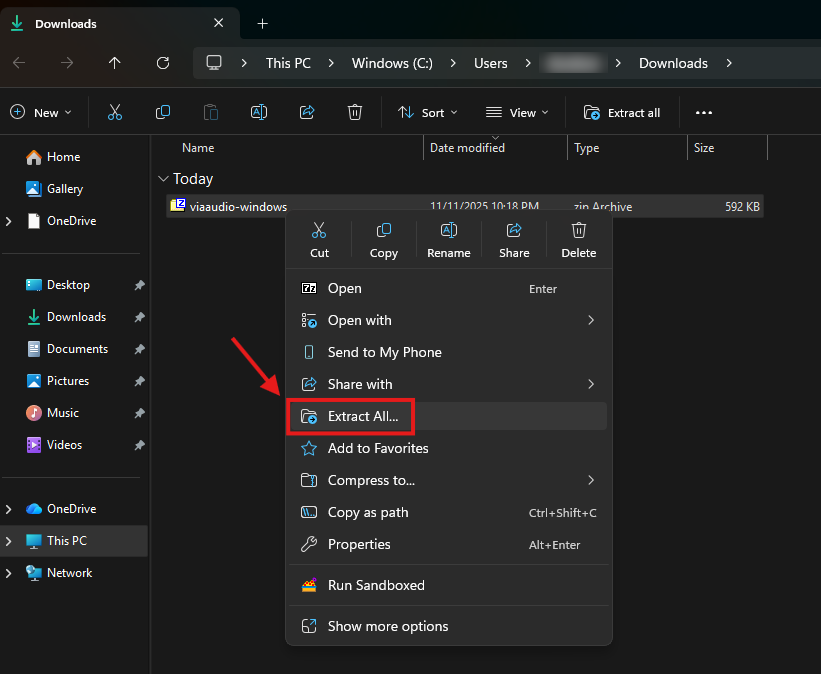

If you see this screen, click “More Info” and then click “Run anyway”.

6. Input the IP address displayed on your phone into the input box. In this case, it’s 192.168.2.66. If there are multiple IP addresses displayed on your phone, try them one by one.
In the audio devices section, select your second headphone. This is the audio device which ViaAudio will be capturing on.
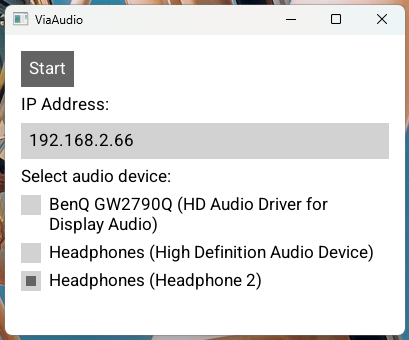
Finally click “Start” to start streaming.